Transform any website into a desktop app
U2A is a command-line tool that lets you turn any URL into a standalone desktop application with a single command.
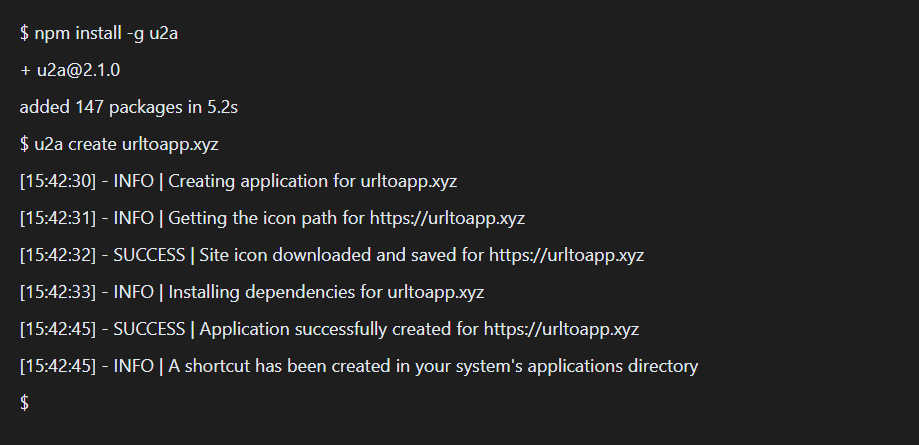
U2A is a command-line tool that lets you turn any URL into a standalone desktop application with a single command.
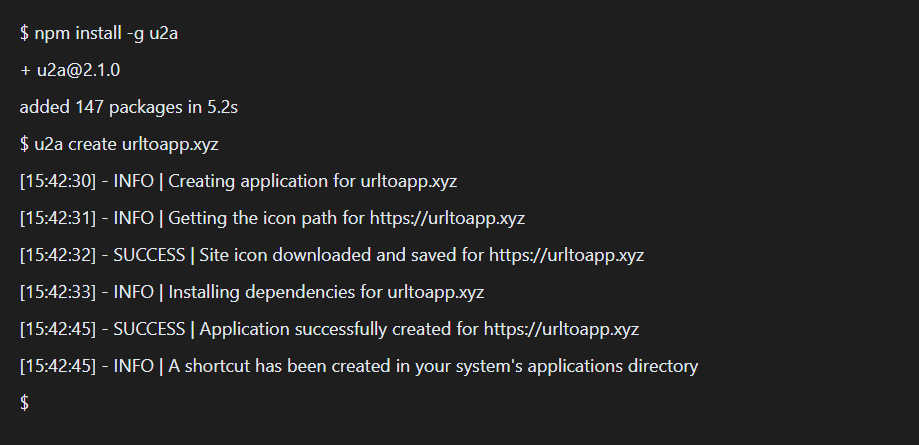
U2A combines power and simplicity to create desktop applications from websites in seconds.
Transform any website into a desktop application with a single command.
Compatible with Windows, macOS, and Linux for a universal experience.
Simple management of created applications via intuitive commands.
Create standalone executables for your applications.
Generate setup files for easy installation and distribution.
All operations are performed locally for optimal security.
U2A uses Electron to create a lightweight application that loads your favorite website in a dedicated environment.
Install U2A globally via npm with the command npm install -g u2a.
Run the command u2a create <url> to transform a website into an application.
U2A automatically downloads the site's icon to use as the application icon.
Necessary files are generated with Electron configuration and package.json.
The application is added to your operating system's menu/launcher.
Watch as your favorite website transforms into a desktop application
$ u2a create urltoapp.xyz
[INFO] Creating application for urltoapp.xyz
[INFO] Getting the icon path for https://urltoapp.xyz
[SUCCESS] Site icon downloaded and saved
[INFO] Installing dependencies for urltoapp.xyz
[SUCCESS] Application successfully created
[INFO] A shortcut has been created in your applications directory
$|
Companies and organizations who have made U2A part of their workflow
Transform your favorite websites into desktop apps today!
$ npm install -g u2a
$ u2a create myapp.com
$|